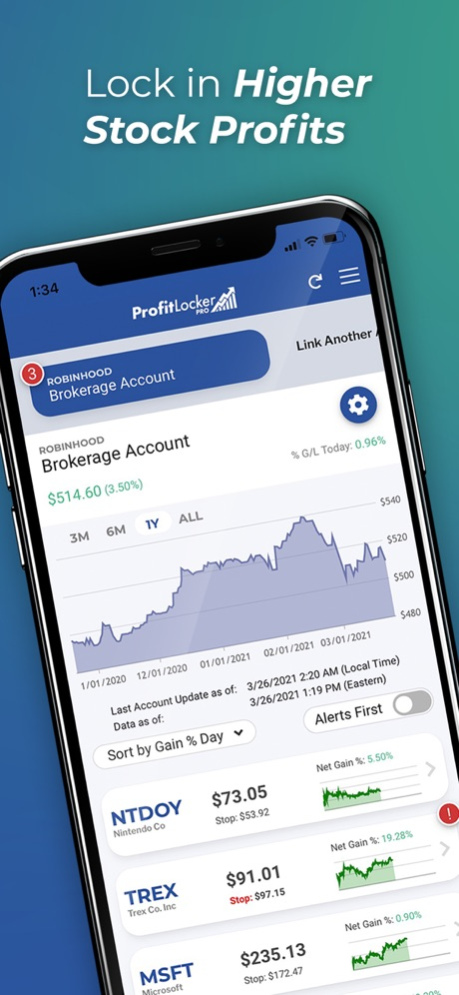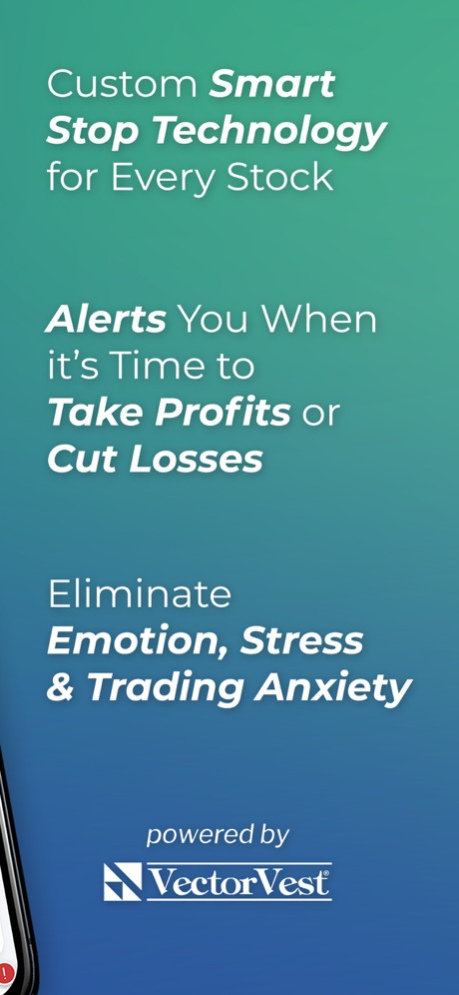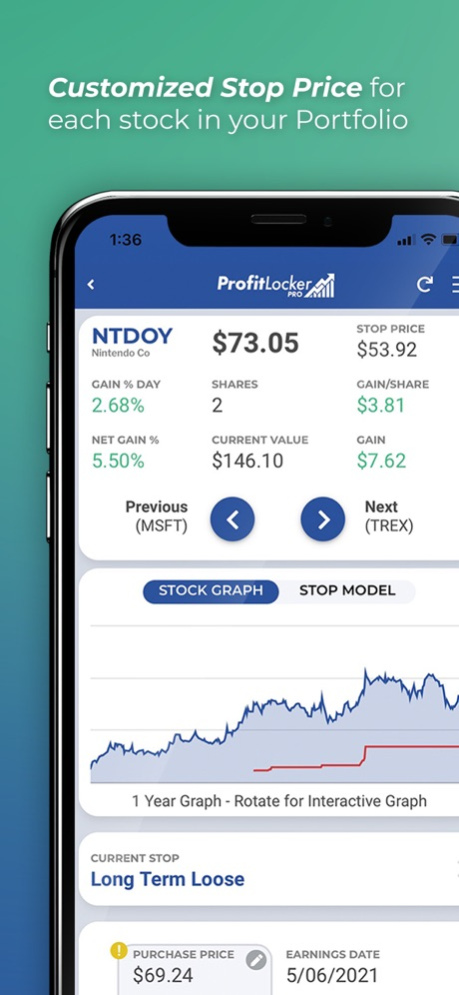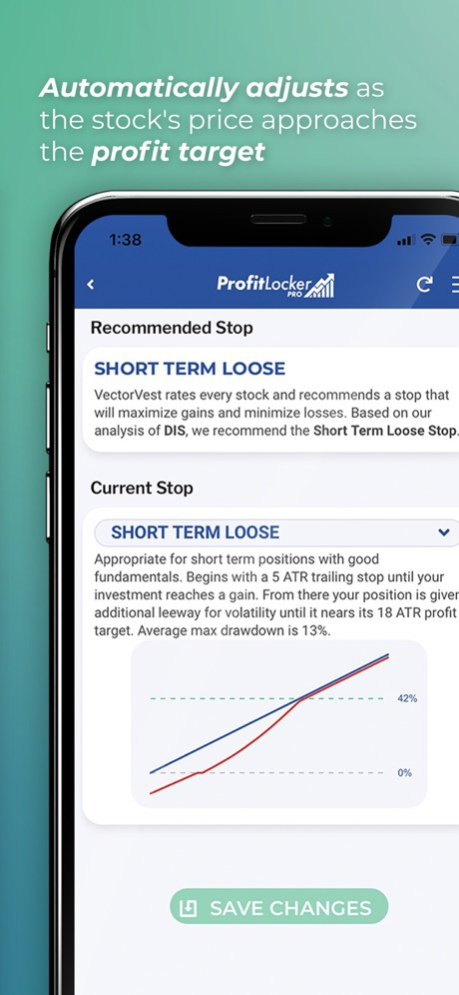ProfitLocker Pro: Trading Stop 1.0.6
Free Version
Publisher Description
ProfitLocker Pro can help you protect your profits, earn bigger returns and avoid painful losses. Always know exactly when to sell any stock at just the right time.
The #1 challenge investors face is knowing when to sell. ProfitLocker Pro is the solution.
ProfitLocker Pro is a breakthrough dynamic trading stop that automatically adjusts as the stock's price approaches the profit target. It locks in your profits, rendering every other stop obsolete!
CUSTOM SMART STOP TECHNOLOGY FOR EVERY STOCK
Only ProfitLocker Pro:
- Automatically sets a customized stop price for each stock in your portfolio
- Alerts you when it's time to take profits or cut losses
- Visually displays your stop on a chart with a profit target
- Eliminates emotion, stress and trading anxiety associated with knowing when to sell.
This simple-to-use tool creates a custom stop for every stock, alerting you to sell to lock in profits or cut losses. No emotional decisions. No doubt. No regrets. Just consistently strong profits.
The difference between average returns and consistently scoring the biggest wins is knowing when to sell.
ProfitLocker Pro gives you a complete graph for each position in your portfolio that includes your recommended stop. This is your “line in the sand” to sell the stock if it reaches your recommended stop price.
Sep 14, 2021
Version 1.0.6
More bug fixes!
About ProfitLocker Pro: Trading Stop
ProfitLocker Pro: Trading Stop is a free app for iOS published in the Accounting & Finance list of apps, part of Business.
The company that develops ProfitLocker Pro: Trading Stop is VectorVest, Inc.. The latest version released by its developer is 1.0.6.
To install ProfitLocker Pro: Trading Stop on your iOS device, just click the green Continue To App button above to start the installation process. The app is listed on our website since 2021-09-14 and was downloaded 1 times. We have already checked if the download link is safe, however for your own protection we recommend that you scan the downloaded app with your antivirus. Your antivirus may detect the ProfitLocker Pro: Trading Stop as malware if the download link is broken.
How to install ProfitLocker Pro: Trading Stop on your iOS device:
- Click on the Continue To App button on our website. This will redirect you to the App Store.
- Once the ProfitLocker Pro: Trading Stop is shown in the iTunes listing of your iOS device, you can start its download and installation. Tap on the GET button to the right of the app to start downloading it.
- If you are not logged-in the iOS appstore app, you'll be prompted for your your Apple ID and/or password.
- After ProfitLocker Pro: Trading Stop is downloaded, you'll see an INSTALL button to the right. Tap on it to start the actual installation of the iOS app.
- Once installation is finished you can tap on the OPEN button to start it. Its icon will also be added to your device home screen.